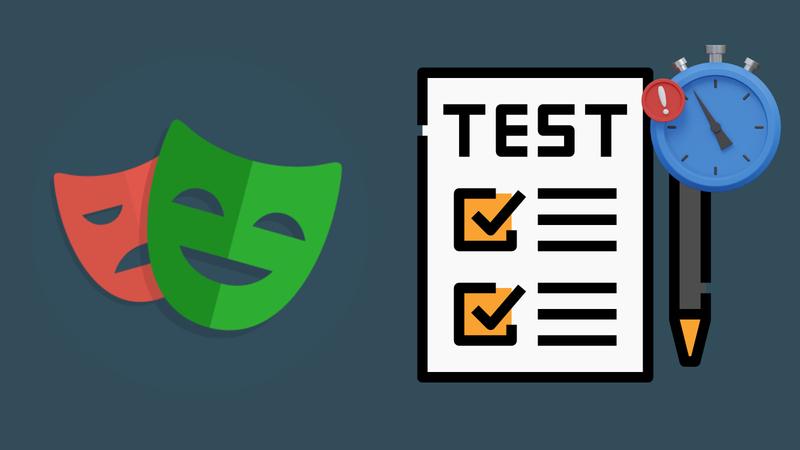
The Playwright Test framework provides a range of timeouts. These include the Test Timeout, Expect Timeout, Global Timeout, and several low-level timeouts such as actions, navigation, fixtures, and before and after all timeout.
In this article, we will only discuss a few essential aspects of test timeout.
Table of Contents
- Default Test Timeout
- Set Test Timeout in Config
- Set Test Timeout for a Single Test
- Set Test Timeout for Multiple Tests
- Get Timeout Value
- Importance of Timeout
- Video Tutorial
Default Test Timeout
The default timeout for Playwright Test is 30 seconds. That means each test in your project will wait for at least 30 seconds before throwing a timeout error.
- This timeout includes time spent by beforeEach and afterEach hooks.
- beforeAll and afterAll hooks do not share time with any Test; they have a separate timeout.
- We can override this timeout at the config, single, and multiple test levels.
- It is important to note that even for correctly written scripts that take more than 30 seconds, you will get a timeout error, and your script will be marked as a fail.
Set Test Timeout in Config
We can change the default timeout by updating it at the config level. We can increase or decrease this timeout. For example:
export default defineConfig({
timeout: 120000,
}); Here test will wait for 120 seconds before throwing a timeout.
You can specify also specify it as:
export default defineConfig({
timeout: 2 * 60 * 1000,
});Here, 1000 is for milliseconds, and 60 is for seconds. So it will wait for 2 minutes.
Set Test Timeout for a Single Test
You can also specify a timeout for a specific test. It will override global timeout.
test('Slow Test', async ({ page }) => {
test.setTimeout(120000);
});We can also use test.slow(), which will triple the default timeout; we will discuss this function in more detail later.
Set Test Timeout for Multiple Tests
If a set of test cases related to particular functionality or modules have a longer execution time, you can extend it using beforeEach hook.
test.beforeEach(async ({ page }) => {
testInfo.setTimeout(120000);
});You can call this beforeEach at file level scope and inside describe which group couple of test cases.
Get Timeout Value
Test
test('has title', async ({ page }, testInfo) => {
console.log("Default timeout is:"+testInfo.timeout);
test.setTimeout(testInfo.timeout+2000);
}); BeforeEach
test.beforeEach(async ({ page }, testInfo) => {
testInfo.setTimeout(testInfo.timeout + 30000);
});Importance of Timeout
- While increasing or decreasing timeout be very careful; decreasing timeout less than the actual script execution time will lead to unnecessary failure.
- Also, increasing timeout can increase the overall execution time of your script if there are failures. So it is essential to understand your application and implement a timeout strategy accordingly.
- For example, if out of 100 scripts, 70 scripts are taking approximately 60 seconds, it is better to keep 60 as a default time.
- Or, if checkout modules test cases take 90 seconds, it is better to place it in before each of that spec file.
- You can also group test cases in describe and use timeout in before each for them.
- If a specific test takes 120 seconds, it is better not to implement it at default or module or group level.
